Submit a Digital Case
Send Us Your Case
J & F Dental Labs accepts digital impression files from all major intraoral scanners. Send us your case using files from Sirona, 3Shape, iTero, Medit, or Carestream. View your preferred scanner’s digital protocols below to send your file to our lab. We also accept files from any other scanner capable of producing an open .STL file.
Sirona CEREC®
How to send your files:
- Create or Login to your Sirona Connect account.
- Select “Cerec Connect”.
- Type “J & F Dental Labs” (sirona@jf.dental) in the box for Company Name and click FIND.
- Check the box to the bottom left for “J & F Dental Labs”.
- Click ADD to complete the registration.

3Shape TRIOS®
How to send your files:
- Go to us.3shapecommunicate.com in a web browser.
- Connect with J & F Dental Labs (3Shape@jf.dental).
- After connecting to us as a Lab, select J & F Dental Labs when sending files.

iTero®
How to send your files:
- Call 800-577-8767.
- Select Option 1.
- Request that J & F Dental Labs is added to your scanner, and identify our lab using our phone number: 724-327-4553 or our lab ID itero@jf.dental
- After J & F Dental Labs has been added, restart your scanner.
- After connecting to us as a lab, select J & F Dental Labs on your scanner when sending files.

Medit Link
How to send your files:
- Search the Medit Link Partners for J & F Dental Labs (medit@jf.dental).
- Click on “Request Partnership” button.
- Once your request is accepted, you can begin sending orders.
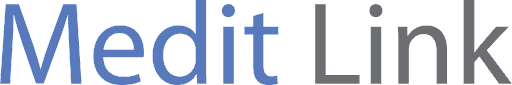
Carestream®
How to send your files:
- Visit Carestream Connect on your scanner.
- Search for J & F Dental Labs (carestream@jf.dental).
- Add J & F Dental Labs.
- Select J & F Dental Labs when submitting scans raw .STL files
- Email us at carestream@jf.dental

Dental Wings Intraoral Scanner®
How to send your files:
- Download and submit impression scans via the DWOS Connect software. If you need assistance, please call us at 724 327 4553.
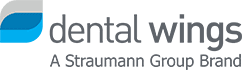
Submit Scans
For offices without a Sirona, 3 Shape, Itero, Medit, or Carestream account, please use our upload system below. Fill out the form completely with all applicable information, select your files with the “Browse Files” button, and click “Submit” once your files are selected and the form is filled out.
